Quelle: Link >> JACK_Audio_Server.pdf 358.02 kB http://www.linux-magazine.com/Issues/20 ... dio-serverDAVE PHILLIPS hat geschrieben:
• -R, --realtime – Starts JACK with real-
time scheduler priority. Normally, you
will want this option enabled, but be
aware that it works only if you have
root status or are running a kernel that
grants such status to a normal user.
Kernels from AGNULA/Demudi and
Planet CCRMA are prepared for such
status, but any kernel can be patched
and modified for low-latency with
root-user capabilities enabled. Jack
O’Quin indicated to me that JACK
needs root privileges only for realtime
scheduling and memory locking. I
asked members of the Linux Audio
Users mail list whether there might be
good reasons to not use the realtime
option, and I learned that JACK is still
useful on systems without realtime
capability, hence the option. Addition-
ally, you might want to turn off real-
time capabilities in a testing or trou-
bleshooting scenario.
• -m, --no-mlock – Signals JACK to keep
memory unlocked. Paul Davis ex-
plained that this option could be useful
when running JACK in realtime on a
system whose physical RAM is being
consumed by JACK and its clients.
• -u, --unlock – Unlocks memory claimed
by graphics toolkits (GTK, QT, FLTK,
WINE). Again, this option is useful for
machines with low amounts of mem-
ory (physical RAM), but it is especially
useful for users running VST/VSTi
plugins and other WINE-dependent
applications. In some cases, such ap-
plications may not run at all until this
option is selected.
• -s, --softmode – Ignores xruns
reported by an ALSA driver, making
JACK less likely to disconnect unre-
sponsive ports when run without real-
time status. You might select this op-
tion to avoid too-copious error reports.
This option might also be valuable for
live performance.
• -S, --shorts – Forces JACK’s I/O to 16
bits. As Lee Revell pointed out, JACK’s
internal processing is always carried
out at 32 bits, and by default, it will at-
tempt to set the bit resolution at its
input and output stages to 32, 24, and
16, in that order, reporting success or
failure with each attempt. Users with
cards known to work optimally at 16
bits might want to use this option just
to avoid the error reports.
• -H, --hwmon – Enables hardware mon-
itoring of ALSA’s capture ports, provid-
ing zero-latency monitoring of audio
input. Requires hardware and device
driver support. The jackd man page
says when this option is enabled, “re-
quests to monitor capture ports will be
satisfied by creating a direct signal
path between audio interface input
and output connectors, with no pro-
cessing by the host computer at all.
This offers the lowest possible latency
for the monitored signal.”
• -M, --hwmeter Another ALSA-only
option. Enables hardware metering
if your soundcard supports it. Paul
Davis notes that this option is used
only rarely and that it is likely to be
removed in future releases.
• -z, --dither – Dithering is a process that
minimizes unwanted side-effects of
reducing an audio file’s bit-depth.
Low-level noise is mixed into a signal
to randomize digital audio quantiza-
tion errors, turning audible and un-
pleasant digital distortion into some-
thing more closely resembling analog
noise. According to Paul Davis, dither-
ing is especially helpful when your
soundcard’s output is less than 24-bit
resolution and you run JACK at the
hardware’s real sample rate.
• -P, --realtime-priority – Sets the real-
time scheduler priority. Normally,
you can leave this setting at its default
value of 10. If your kernel includes
realtime preemption, you might want
to set this value to at least 70 to keep
JACK running ahead of interrupt
handlers.
• -p, --port-max – Sets the maximum
number of JACK output ports. This op-
tion is especially valuable for people
using a lot of tracks in Ardour. The de-
fault of 128 should be enough for most
users. QjackCtl lets you select up to
512 ports, but more are available with
sufficient memory.
• -d, --driver – Select hardware driver. In
fact, you’re selecting the audio system
back-end with this option. Currently
supported systems include ALSA,
OSS/Linux, CoreAudio, PortAudio, and
a dummy system (useful for testing).
Most Linux users will want to choose
either ALSA or OSS.
• -r, --rate – Sets JACK’s sample rate.
The default is 48000 Hz, but you may
need to experiment to determine the
best sample rate for your system.
Lower-powered systems may find it
necessary to bring down the sample
rate to improve performance, but gen-
erally you want a rate of at least 44100
Hz for high-quality sound. Note too
that some soundcards (e.g., the SB-
Live) work well only at a single sample
rate.
• -p, --period – Specifies the number of
frames between JACK’s process()
function calls. The default value is
1024, but for low latency you should
set -p as low as possible without pro-
ducing xruns. Larger periods yield
higher latency but also make xruns
less likely, so you may have to experi-
ment to find the optimal setting for
your hardware. Incidentally, man jackd
tells us that JACK’s input latency (mea-
sured in seconds) is --period divided
by --rate.
• -i, --inchannels; -o, --outchannels –
These settings determine the number
of audio I/O channels. The default is
the maximum number supported by
your hardware.
• -n, --nperiods – Specifies the number
of periods in the hardware buffer. The
default value is 2. The period size (-p)
times --nperiods times four will equal
the JACK buffer size in bytes.
• -C, --capture; -P, --playback; -D, --du-
plex – Set JACK to record-only, play-
back-only, or full duplex status (simul-
taneous play and record). This setting
can be very important: Some cards
will simply not perform well in duplex
mode but work quite well in the sim-
plex modes.
JACK Options
JACK Options
- Mitsch
- Power User

- Beiträge: 1226
- Registriert: Mo Feb 20, 2006 11:17 am
- Wohnort: Ludwigsburg
- Kontaktdaten:
Re: JACK Options
O.k. - aber was ist daran neu? 
Grüße!
Grüße!
Re: JACK Options
Neu?
Nichts.
Als Info/Notiz - für Neueinsteiger/mich.
Nichts.
Als Info/Notiz - für Neueinsteiger/mich.
- Mitsch
- Power User

- Beiträge: 1226
- Registriert: Mo Feb 20, 2006 11:17 am
- Wohnort: Ludwigsburg
- Kontaktdaten:
Re: JACK Options
Ach so: Infos in die Coud. Verstehe.
Verwirrend ist für mich, dass der Artikel noch Agnula/Demudi erwähnt. Das ist mal echt lange her, dass die Distro aktiv war... Die lag schon 2006, also, als der Artikel im Linux-Magazin erschien, in den letzten Zuckungen. War damals nicht 64Studio der neue Stern am Linux-DAW-Himmel?
Grüße!
Verwirrend ist für mich, dass der Artikel noch Agnula/Demudi erwähnt. Das ist mal echt lange her, dass die Distro aktiv war... Die lag schon 2006, also, als der Artikel im Linux-Magazin erschien, in den letzten Zuckungen. War damals nicht 64Studio der neue Stern am Linux-DAW-Himmel?
Grüße!
Re: JACK Options
Ist da nicht aufgelistet?
War das nicht so ein Versuch Linux & Audio zu fördern?

Quelle: http://futurist.se/gldt/
Mit dem 2.4 Kernel kam ja ALSA (omg (-; ) wo alles anfing ...
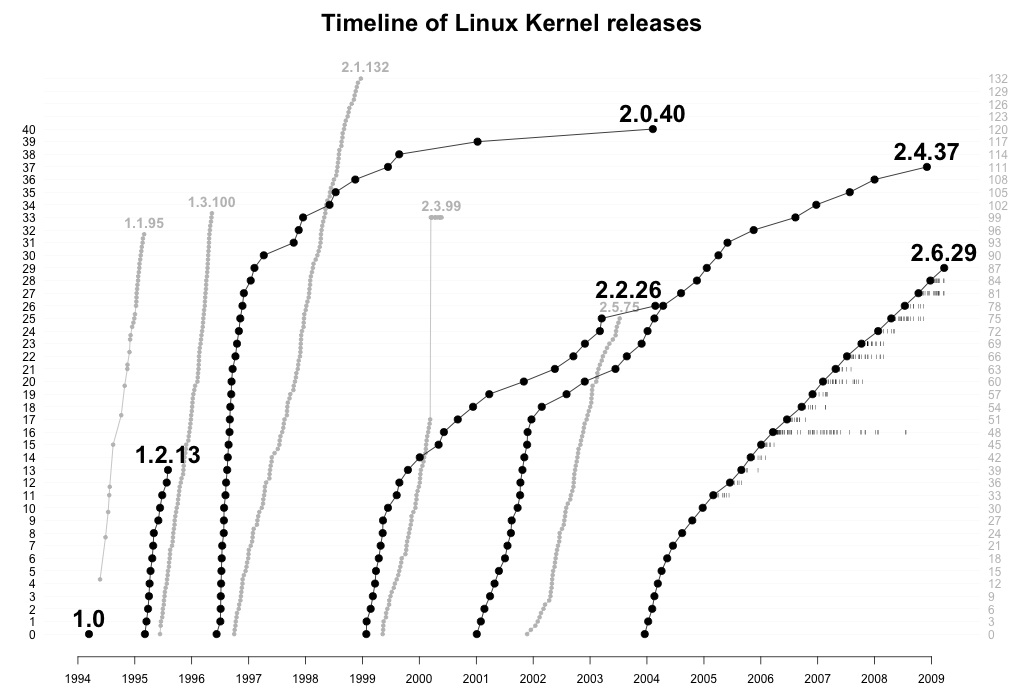
Quelle: http://butnotyet.tumblr.com/post/893121 ... l-releases
War das nicht so ein Versuch Linux & Audio zu fördern?
Quelle: http://futurist.se/gldt/
Mit dem 2.4 Kernel kam ja ALSA (omg (-; ) wo alles anfing ...
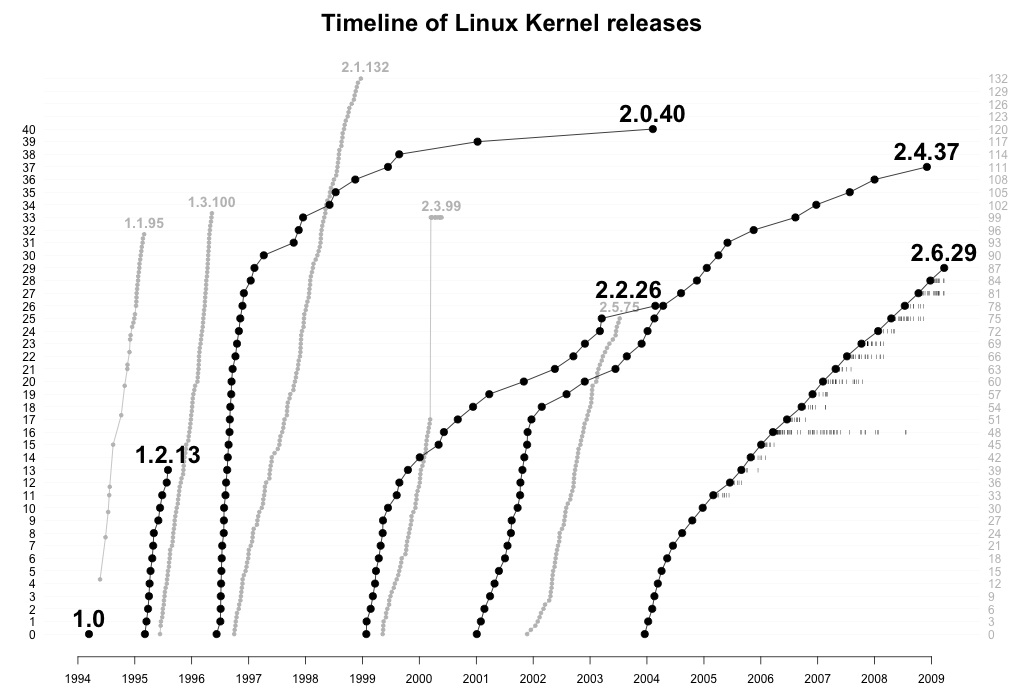
Quelle: http://butnotyet.tumblr.com/post/893121 ... l-releases
- Mitsch
- Power User

- Beiträge: 1226
- Registriert: Mo Feb 20, 2006 11:17 am
- Wohnort: Ludwigsburg
- Kontaktdaten:
Re: JACK Options
64Studio ging aus Demudi hervor, steht doch drin. 
Grüße!
Grüße!
Re: JACK Options
Ack.
Agnula habe ich nicht gefunden.
Hmm war am Ende Agnula==Demudi? *verwirrt*
Agnula habe ich nicht gefunden.
Hmm war am Ende Agnula==Demudi? *verwirrt*
Re: JACK Options
ja agnula hatte 2 zweige:
demudi = debian multimedia distribution
und
remudi = redhat multimedia distribution
gruss,
doc
demudi = debian multimedia distribution
und
remudi = redhat multimedia distribution
gruss,
doc
Wer ist online?
Mitglieder in diesem Forum: 0 Mitglieder und 1 Gast