- Die ersten ~5 Beiträge von einem neuen Benutzer in diesem Forum (https://linuxmusicians.com) werden von den Moderatoren händisch freigeschaltet, dies ist unser Spamschutz.
Da wir nicht immer online sind kann es zu Verzögerungen zwischen Erstellen des Beitrages und der Freischaltung durch einen Moderator kommen.
Wir bitten um Verständnis! Vielen Dank.
- Die ersten ~5 Beiträge von einem neuen Benutzer in diesem Forum (https://linuxmusicians.com) werden von den Moderatoren händisch freigeschaltet, dies ist unser Spamschutz.
>> Der Kernel enthält die Module (= Treiber). Aktueller Kernel == aktueller/zusätzlicher Module (= Treiber). <<khz, post: 1534248, member: 4019 hat geschrieben:# Als Beispiel: About Gentoo Studio
A) # Die unfreien Treiber (AMD/Nvidia( && RT~?)/WIFI/...) und der Prozessor Mikrocode sind installiert? Wenn nicht, dann bitte bei Bedarf installieren.
Wenn "dmesg" was anzeigt, dann installiere die fehlenden Pakete.
Code: Alles auswählen
Yours@LAW/DAW ~ $ dmesg | grep failedHilfe:
Code: Alles auswählen
Yours@LAW/DAW ~ $ man program_name
Yours@LAW/DAW ~ $ program_name --helpFehlermeldungen lesen.
Code: Alles auswählen
Yours@LAW/DAW ~ $ program_nameCode: Alles auswählen
Yours@LAW/DAW ~ $ killall -9 program_name>> Regelmäßige, (automatische) Aktualisierung der Distribution ist wichtig! <<
>> Verwenden Sie ein gutes Root Passwort! <<
####
<< How much RT optimization is still needed? >> https://linuxmusicians.com/viewtopic.ph ... 34#p121734 >>
- Gentoo
- make.conf >> https://wiki.gentoo.org/wiki//etc/portage/make.conf
- USE_flag >> https://wiki.gentoo.org/wiki/USE_flag
- Portage & Overlays >> https://gpo.zugaina.org/Overlays
- Device driver Check page >> https://kmuto.jp/debian/hcl/
- Linux audio workstation
- How do I get an out-of-the-box working Linux audio workstation? >> https://wiki.linuxaudio.org/wiki/system_configuration
- limits.conf > Must have! >> https://wiki.linuxaudio.org/wiki/system ... faudioconf
- How do I get an out-of-the-box working Linux audio workstation? >> https://wiki.linuxaudio.org/wiki/system_configuration
- Real-Time
- Real-Time related information, articles, distributions, etc. >> https://wiki.linuxaudio.org/wiki/real_time_info
- Welcome to the Linux Real Time Manual. >> http://linuxrealtime.org/index.php/Main_Page
- Latency: Myths and Facts. Part 3: A look at a quantitative study >> https://thecrocoduckspond.wordpress.com ... ive-study/
- FAQ_and_Myths >> https://github.com/jackaudio/jackaudio. ... _and_Myths
- JACK Latency tests >> https://wiki.linuxaudio.org/wiki/jack_latency_tests
- xruncounter.c >> https://github.com/Gimmeapill/xruncounter >> https://linuxmusicians.com/viewtopic.php?p=81037#p81037, compile >> https://linuxmusicians.com/viewtopic.ph ... 00#p100500
- Packages of your distribution. ~Example >> https://gpo.zugaina.org/sys-kernel/rt-sources
- rtirq >> https://wiki.linuxaudio.org/wiki/system ... tion#rtirq
- jackfreqd >> https://gareus.org/oss/jackfreqd/start
- music-daw >> https://linuxmusicians.com/viewtopic.ph ... 43#p121543 >> https://github.com/joao4linux/music-daw
- Disabling the irqbalance daemon >> https://access.redhat.com/documentation ... ss_binding
- Disabling GNOME Tracker >> https://blog.larskasper.de/2017/11/23/t ... bschalten/, https://gist.github.com/vancluever/d34b41eb77e6d077887c
- Timers >> http://wiki.linuxaudio.org/wiki/system_ ... ion#timers
- rtmidi >> https://github.com/thestk/rtmidi
- Both Jack1 and Jack2 uses shm (RAM-backed storage) by default. Verifiable with: "du -h /dev/shm/*", "df -h | grep shm", "ls -alFh /dev/shm", "mount | grep shm" >> https://wiki.linuxaudio.org/wiki/system ... ilesystems. Resizing is possible by "size=" >> https://linuxmusicians.com/viewtopic.php?p=93108#p93108
- realTimeConfigQuickScan > Helpful >> https://wiki.linuxaudio.org/wiki/system ... #quickscan
- Linux && Audio --help
- JACK – A Beginners Guide to Getting Started with JACK >> https://linuxaudio.github.io/libremusic ... -jack.html; https://web.archive.org/web/20200811001 ... -jack.html
- FAQ: what are the differences between JACK 1 and JACK2 >> https://github.com/jackaudio/jackaudio. ... ack1_jack2
- Workflow >> https://linuxaudio.github.io/libremusic ... kflow.html; https://web.archive.org/web/20200823151 ... kflow.html
- How Linux Audio Works vs. Windows Audio in 2017 >> https://www.learndigitalaudio.com/how-l ... audio-2017
- From Windows to Linux >> https://hlubenow.lima-city.de/winlin.html
- How do I prepare Manjaro KDE for audio production? >> https://www.youtube.com/watch?v=vgrqMv3Lzfk
- Compiling Software from Source on Linux >> https://hlubenow.lima-city.de/compiling.html
- Getting Started with Music Production on Linux >> https://hlubenow.lima-city.de/linux_audio.html
- Linux Audio Overview >> https://wiki.linuxaudio.org/wiki/linux_audio_overview
- Pulseaudio and JACK >> https://linuxmusicians.com/viewtopic.ph ... 54#p103154
- Understanding recording hardware >> https://linuxaudio.github.io/libremusic ... dware.html; https://web.archive.org/web/20200811020 ... dware.html
- Linux Hardware support >> https://wiki.linuxaudio.org/wiki/hardware
- Thunderbolt >> https://wiki.archlinux.org/index.php/Thunderbolt
- Linux Audio User FAQ (Frequently Asked Questions) >> https://wiki.linuxaudio.org/faq/start
- Things and Stuff Wiki - Audio setup >> https://wiki.thingsandstuff.org/Audio_setup
- Multiple Soundcards >> https://linuxmusicians.com/viewtopic.php?p=95025#p95025
- Jack Resampling with q0 ... q4? >> https://linuxmusicians.com/viewtopic.php?p=96511#p96511
- NetJackTrip >> https://linuxmusicians.com/viewtopic.php?p=95720#p95720
- Sonoj 2019: Past, Present and Future of the JACK Audio Connection Kit >> https://www.youtube.com/watch?v=Zpvkn8DOScI
- alsa-midi-latency-test >> https://github.com/koppi/alsa-midi-latency-test
- jack_midi_latency >> https://github.com/x42/jack_midi_latency
- JACK – A Beginners Guide to Getting Started with JACK >> https://linuxaudio.github.io/libremusic ... -jack.html; https://web.archive.org/web/20200811001 ... -jack.html
- Audio Software
- Linux Audio and Sound - Application and Software Index >> https://wiki.linuxaudio.org/apps/start
- A list of software and resources for professional audio/video/live events production on Linux.
>> https://github.com/nodiscc/awesome-linuxaudio - Linux Digital Audio and Music Workstation Comparison Matrix >> https://docs.google.com/spreadsheets/d/ ... edit#gid=0
- Just some of the software synthesizers available for linux. >> http://linuxsynths.com/index.html
- Linux Music Rocks >> http://linuxmusic.rocks/
- Quarterly Release Pact >> https://libremusicproduction.com/dev/release/
- VST/VSTi Plugins For Linux >> http://linux-sound.org/linux-vst-plugins.html
- LinVST - working plugs / libraries you use for compatibility (March 2019) >> https://linuxmusicians.com/viewtopic.ph ... 95#p103495
- Exhastive List of Free Native Linux Plugins >> https://linuxmusicians.com/viewtopic.ph ... 61#p112661
- kvraudio search >> https://www.kvraudio.com/plugins/linux/ ... are/newest
- Manual Wiki
- Welcome to the Linux Audio Wiki >> https://wiki.linuxaudio.org/wiki/start
- AV Linux User Manual >> http://bandshed.net/pdf/
- KXStudio Manual >> https://wiki.linuxaudio.org/wiki/kxstudio_manual
- Ubuntu Studio Audio Handbook >> https://help.ubuntu.com/community/Ubunt ... ioHandbook
- Professional audio >> https://wiki.archlinux.org/index.php/Professional_audio
- Linux Documentation Project - The Linux MIDI-HOWTO >> http://www.tldp.org/HOWTO/MIDI-HOWTO.html
- The Penguin Producer >> http://www.penguinproducer.com/
- Things and Stuff Wiki - Audio >> https://wiki.thingsandstuff.org/Audio
- LV2 wiki >> https://github.com/drobilla/lv2/wiki
- Book about programming DSP algorithms >> https://linuxmusicians.com/viewtopic.ph ... 36#p108336
- LinuxQuestions - where Linux users come for help >> https://www.linuxquestions.org/questions/
- GNU/Linux Debian Users' Manuals >> https://www.debian.org/doc/user-manuals
- Community
- Chat@IRC: #opensourcemusicians on Freenode >> http://opensourcemusician.com
- Linux Audio Social and Community Guide >> https://wiki.linuxaudio.org/wiki/places1
- Linux audio forums, IRC channels, mailing lists, and wikis >> https://wiki.linuxaudio.org/wiki/places2
- Linux User Groups >> https://en.wikipedia.org/wiki/Linux_user_group
- Linux Audio Conference >> http://lac.linuxaudio.org/
- Sonoj Convention >> https://www.sonoj.org
- RSS-NEWS @Linux && Audio >> http://planet.linuxaudio.org/
####
# KXStudio repository >> http://kxstudio.linuxaudio.org/Repositories
# Carla won't find VST >> https://linuxmusicians.com/viewtopic.php?p=98708#p98708
#
# Distributions >> https://wiki.linuxaudio.org/wiki/distributions
# Linux Audio Bundles and Distributions >> https://wiki.linuxaudio.org/apps/catego ... tributions
# Pro Audio Linux Distributions >> https://thecrocoduckspond.wordpress.com ... ributions/
# Search Distributions ([X] Multimedia) >> https://distrowatch.com/search.php#advanced
#
# Window managers and desktop environments for The X Window System >> http://www.xwinman.org/
#
## Le Biniou >> https://biniou.net/index.php
#
# rt-tests >> https://git.kernel.org/pub/scm/utils/rt-tests/;
# cyclictest - High resolution test program >> https://manpages.debian.org/testing/rt- ... .8.en.html;
# Using and Understanding the Real-Time Cyclictest Benchmark >> https://events.static.linuxfound.org/si ... ictest.pdf
#
# PowerTOP is a Linux tool to diagnose issues with power consumption and power management. >> https://01.org/powertop
#
# The Code: Story of Linux documentary >> https://archive.org/details/youtube-XMm0HsmOTFI
####
- # Grundlagen: Echtzeitsysteme mit Linux >> http://www.linux-magazin.de/ausgaben/20 ... chtzeitig/
- # Guide To Producing & Recording Music + Audio With Linux PART ONE: Getting Started: Pulseaudio & JACK >> https://www.youtube.com/watch?v=3NxWtDSa-RQ
- # audio4linux.de Links >> http://wiki.datentraeger.org/index.php?title=Links
# Wenn eine Hardwarekomponente veraltet ist (z.B. CPU/GPU/....) und das gewünschte Programm neue/mehr Technologie/Leistung benötigt, kann es zu Problemen auf dem Rechner/Betriebssystem kommen. Mit Linux kann man zaubern, aber man kann die Hardware nicht verbessern.
Verwenden Sie gute Hardware.
# Kompatible Soundkarten: Oder verwenden Sie menuconfig, um direkt in den Kernel zu schauen - Sie können dies auch online tun, allerdings mit einem älteren Kernel
https://menuconfig.org .config - Linux/x86_64 4.17.3 Kernel Configuration
> Device Drivers > Sound card support > Advanced Linux Sound Architecture > PCI sound devices; > Device Drivers > Sound card support > Advanced Linux Sound Architecture > USB sound devices; > Device Drivers > Thunderbolt support.
##
Welcher Kernel soll installiert werden? Sie können mehrere Kernel mit dem Paketmanager installieren/deinstallieren. Der zu startende Kernel kann im Bootmanager (Grub/....) ausgewählt (und getestet) werden.
Überblick@Kernel Configuration
Code: Alles auswählen
linuxmusicians /usr/src/linux # make menuconfigCode: Alles auswählen
General setup --->
Preemption Model (Preemptible Kernel (Low-Latency Desktop)) --->
( ) No Forced Preemption (Server)
( ) Voluntary Kernel Preemption (Desktop)
( ) Preemptible Kernel (Low-Latency Desktop)
(X) Complete Preemption (Real-Time)
Code: Alles auswählen
Processor type and features --->
Timer frequency (1000 HZ) --->
( ) 100 HZ
( ) 250 HZ
( ) 300 HZ
(X) 1000 HZ- In den Linux-Kernels 3.0 und höher wurden viele der zusätzlich benötigten Echtzeit-Patches standardmäßig integriert. https://wiki.linuxaudio.org/faq/start
- Sie können RT-Kernel verwenden, um noch mehr RT zu erhalten, installiere zum Beispiel linux-image-rt-amd64. http://wiki.linuxaudio.org/wiki/system_ ... the_kernel
- Der Linux-Kernel soll bald von Haus aus Echtzeitfähigkeiten mitbringen. https://elciotna18.sched.com/event/DXmm ... edt-vmware, https://www.youtube.com/watch?v=pIJ3Zv_uxn0
- How to check HZ in the terminal?
Code: Alles auswählen
cat /proc/interrupts | grep -i time; sleep 10; cat /proc/interrupts | grep timeCode: Alles auswählen
zcat /proc/config.gz |grep CONFIG_HZ_Code: Alles auswählen
CONFIG_HZ_1000=y
https://stackoverflow.com/questions/124 ... 7#43212587Code: Alles auswählen
Linuxmusicians@LAW:~$ man 7 time
How to check Complete Preemption (Real-Time) in the terminal?Code: Alles auswählen
zcat /proc/config.gz |grep CONFIG_PREEMPTCode: Alles auswählen
CONFIG_PREEMPT_RT_FULL=y
==> SMP PREEMPT RTCode: Alles auswählen
uname -a
- How to check HZ in the terminal?
(Ich denke, eine von vielen guten Möglichkeiten von all dem ist, dass jeder individuell ist, abhängig von LAW-Schwerpunkt(en), .... und Hardware, den Kombinationen von Optimierungen, Distribution- Desktop-Auswahl,.... relativ einfach zu implementieren.
Da es - Vor- und Nachteile zugleich - relativ viele Kombinationsmöglichkeiten gibt, kann dies getestet werden.....:pcsuxx: .....
Wie gut alle Optimierungen aufeinander abgestimmt sind (oder auch nicht) ... .
Testen Sie individuell und nehmen Sie, was für Sie am besten funktioniert. Alles - unter anderem 100 % RT - muss nicht besser sein.
Es ist gut, Schritt für Schritt zu gehen. Dann erkennt man den möglichen Problemverursacher und kann damit das zuletzt gemachte rückgängig machen.
Alle Audio-Optimierungen sind optional. Es gibt mehrere Möglichkeiten. Es geht um Verständnis und Lernen. Nutzen Sie die Distribution, die Ihnen persönlich am besten gefällt und die Ihre Hardware am besten unterstützt sowie die Softwareabhängigkeiten/Bedürfnisse am besten abdeckt. https://de.wikipedia.org/wiki/KISS-Prinzip)
##
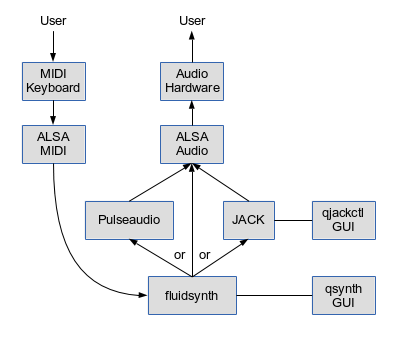
Picture from: Ted's Linux MIDI Guide >> http://www.tedfelix.com/linux/linux-midi.html
# ==> Do you use a sound server? If so, which one? Several? >> https://linuxmusicians.com/viewtopic.php?f=27&t=18864
- Jack ist nur dann Magie wenn man mehrere
- ..
- DAW's
- Audio/MIDI Programme
- Audio/MIDI Intreface's
- Intranet Audio/MIDI Intreface's / Jam
- Internet Audio/MIDI Intreface's / Jam
- ...
- Wenn all^dies nicht gebraucht wird ist ALSA die erste Wahl
- ..
- direkter Zugriff auf&zu Audio/MIDI Intreface's
- keine unnützen weitere Programme
- ...
- Pulseaudio läuft seit längerem immer im Hintergrund für alles Multimedia Audio.
- Mit ALSA alles ~automatisch.
- Mit Jack: Entweder Pulseaudio anhalten oder mit einer bridge, z. B. "pulseaudio-module-jack" ("a2jmidid" (Alsa2Jack MIDI), ~überbrücken.
# Git Access https://qjackctl.sourceforge.io/qjackct ... s.html#Git
# Installation https://qjackctl.sourceforge.io/qjackct ... stallation
# start it as a user in the terminal without installing with:
Code: Alles auswählen
L@M ~/Path_to/qjackctl-git/src $ ./qjackctlCode: Alles auswählen
L@M ~ $ /home/USERNAME/Path_to/qjackctl-git/src/qjackctl##
Geben Sie Code, Notizen und Ausschnitte sofort frei. Zum Beispiel mit:
- https://bpaste.net/
- http://dpaste.com/
- https://ptpb.pw/
- https://gist.github.com/discover
- https://pastebin.com/
# Unterschiede der einzelnen Betriebssysteme >> https://linuxmusicians.com/viewtopic.php?p=95083#p95083
##
# Zum Beispiel: DeepL entwickelt künstliche Intelligenz zum Verstehen und Übersetzen von Texten. >> https://www.deepl.com/translate
##
GNU/Linux Debian Installieren >> Linux Audio Workstation LAW >> viewtopic.php?p=12055#p12055
##
## !vote KLANG \o/ >> http://klang.eudyptula.org/
##
### GNU Kind Communications Guidelines >> https://www.gnu.org/philosophy/kind-communication.html
##
- GNU/Linux != freeware
- GNU/Linux != wareZ
Wenn Sie veraltete, weitere, neue, ... Einträge finden können Sie diese sofort melden. Sie sind eingeladen einen Beitrag zu leisten. >> Wiki update >> https://linuxmusicians.com/viewtopic.php?p=98325#p98325
####
THX
####
###############################################
# ~Whatsapp >> https://matrix.org/blog/home/
# ~Twitter >> https://mastodon.social/about
# ~Facebook >> https://diasporafoundation.org/
# ~Youtube >> https://github.com/Chocobozzz/PeerTube
###############################################
#### Warriors of the Net >> https://archive.org/details/Hack_-_How_ ... fic_works_ ####
Code: Alles auswählen
HaveFun /home/Your_Freedom # :-D